Snow Leopard: This Disk Cannot Be Used to Start Up Your Computer
My new Mac OS X Snow Leopard disk was delivered today by FedEx. After my work day, and the completion of a backup, I rushed to install it. The icon for my boot disk had an exclamation mark on it, and when I clicked on it, it said "Mac OS X cannot be installed on ..., because this disk cannot be used to start up your computer."
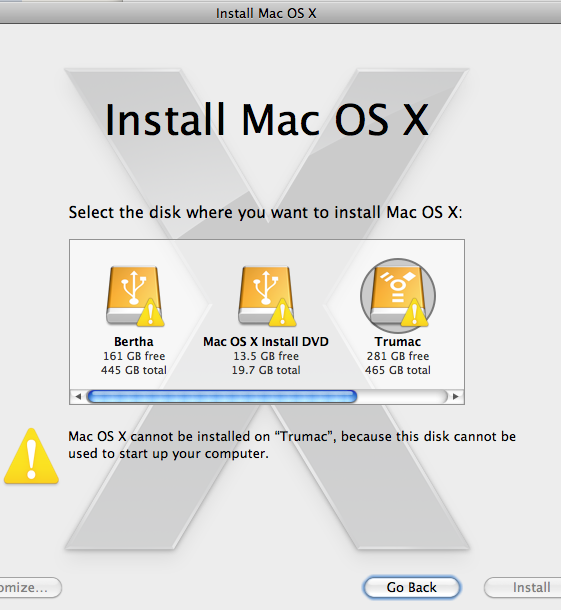
I almost went to the store to buy another disk, but some time with Google found the solution in this post from William Maxwell:
For all affected users: Please open Disk Utility > Highlight the boot HD > click on the partition tab. Just move the partition size a bit and return to original value. Then hit apply. Then see if the install works. Thanks.
He clarifies with:
Don't hit the plus button. Just grab the little handle at the bottom right of the partition table and drag it up a bit. Then drag it back down. Then hit apply. I want to see if this tickle of the partition table addresses the issue. Thanks.
Some people also had success with uninstalling PGP Desktop. That didn't work for me, but the fix above did.
(I was able to successfully reinstall PGP Desktop after my Snow Leopard install, but I'll refrain from using PGP Disk until they ship a certified-Snow-Leopard-compatible update).
Disk not recognised by Snow Leopard installer
I had the same problem: "Mac OS X cannot be installed on 'HD' because this disk cannot be used to start up your computer".
I uninstalled PGP Desktop, did a disk permissions repair and rebooted.
Snow Leopard then installed without a hitch.
After uninstalling PGP ...
After uninstalling PGP, rebooting will usually complete the process allowing the system installer to work.
The PGP uninstaller does not force a reboot as for the most part it is not required. In this case, a reboot allows the system to re-read the partition table that has been changed so that the installer will be able to work properly.
Previous Posts:
Quote
Carbon Dioxide irrelevant in climate debate says MIT Scientist
Don't Inject Me (the Swine Flu Vaccine Song)
Kennedy's Death Raises Issues of Succession
'I've never seen anything like this': Let me tell you something. He ain't seen nothin' yet.
Your Lies Aren't Working Any More
State Slaps Dr. Do-Good
Leave Us the Hell Alone
My Open Letter to Congress
Quote

PGP is responsible
According to "dre^" on the #macosx channel at irc.freenode.net, PGP munges the partition table, and changing the partition size (smaller and back) rewrites it, fixing the problem. I took the screen shot above AFTER my install, but after reinstalling PGP, so the problem is back, and I may encounter it again when I do my next install.
Edit comment