Anatomy of a Gab Post URL
I've taken to reporting each time that number of posts on Gab crosses a multiple of a million. It recently passed eight million posts. Some have asked how I determined that. This post is the answer.
https://gab.ai/billstclair/posts/8016964 is my post reporting on eight million posts. Here are it's components:
| Name | Text | Description |
|---|---|---|
| Protocol | https:// | Tells your browser to use the HTTPS protocol, SSL-encrypted Hypertext Transfer Protocol. |
| Host | gab.ai/ | The internet host containing the web page. |
| Gab User | billstclair | The ID of the user who made the post. Stop here to show that user's profile page. There are a bunch of special tokens that can go here that may NOT be a userid, e.g. "home", "tv", "popular", "lists", "chats", "settings". |
| Content Type | /posts/ | Says that the rest of the URL will identify one of the user's posts. |
| Post Number | 8016964 | The number of the post. This is a global counter of all posts ever made. This is what I used to determine that there were over 8 million posts. |
Note that you need to know both the user ID AND the post number to address a post, so there's no way to step through the posts by simply incrementing the post number. This was a smart, security-conscious decision on @e's part.
kek.gg
https://kek.gg is a new (to me) image hosting site. They allow 5 megabyte uploads, and have a dirt-simple interface, with only one page, the home page, apparent. I discovered them via a Gab post that used them for its attached image, as I have done for the image below of the home page.
They appear to be hosted by Amazon and cached/distributed by Amazon CloudFront.
Registrant information is "WhoIsGuard Protected", so I don't know who owns them.
The .gg top-level domain is for the Balliwick of Guernsey, which apparently sells domains. Gandi.net, the registrar for kek.gg, charges $75/year for a .gg domain. Simple .com domains go for less than $10/year.
Cool.
https://infogalactic.com/info/Guernsey
https://www.gandi.net/domain/gg/info
https://www.gandi.net/domain/price/detail/gg/
Elm Digital Ocean Interface
I have built an Elm interface to a subset of the Digital Ocean HTTP API.
http://package.elm-lang.org/packages/billstclair/elm-digital-ocean/latest
https://www.digitalocean.com
https://lisplog.org/elm-do
Kakuro Dojo on Android
My Kakuro puzzle game, Kakuro Dojo, is now available from the Google Play Store. You may now play on iPhone, iPad, iPad Touch, Android phones and tablets, and a web browser on any device.
Kakuro Dojo iOS App Ships!
My Kakuro puzzle game, Kakuro Dojo, is available from the iOS App Store.
You can also play it online at Kakuro-Dojo.com.
Next: Android version
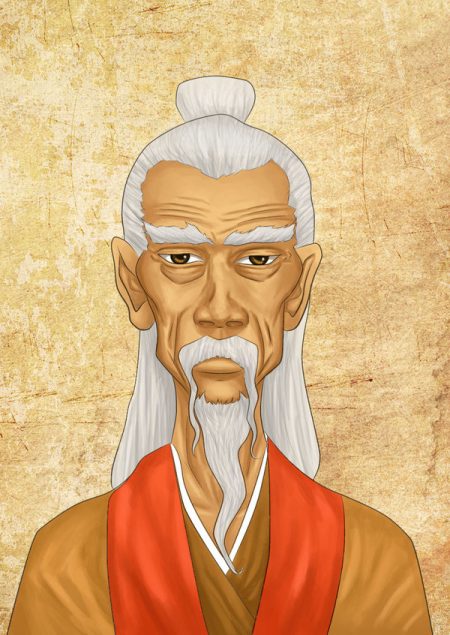
Qubes OS
Qubes OS bills itself as "a reasonably secure operating system." It uses hypervisors to provide separation between different domains on your computer. You can make as many of them as you want. They share read-only application software, but cannot write to each other's file storage, unless you explicitly copy between two of them. The windows for each domain are color-coded and identified, in a way that application code can't forge, so you always know which domain you're working with.
Great idea. Haven't tried it yet.
On Twitter @QubesOS.
Available as a 4 gig ISO image or a Torrent. Or on a live bootable USB.
Lots of Asus, Apple, Dell, HP, Lenovo, Sony, and Toshiba hardware have been reported to be compatible.
There's a good half hour overview here (embedded below).
Gab Emojis
I snarfed from the page source at Gab all the Emojis that are available there, by typing a colon (":") followed by the first characters of its name. I made a big table at:
billstclair.com/gab-emojis.html
Enjoy!
Kakuro-Dojo Is Good Enough to Play
Kakuro-Dojo.com is now mobile-friendly and remembers your state. If you like Sudoku, you might like Kakuro. Check it out.
More details at lisplog.org/kakurodojo_is_good_enough_to_play.html.
Kakuro Dojo
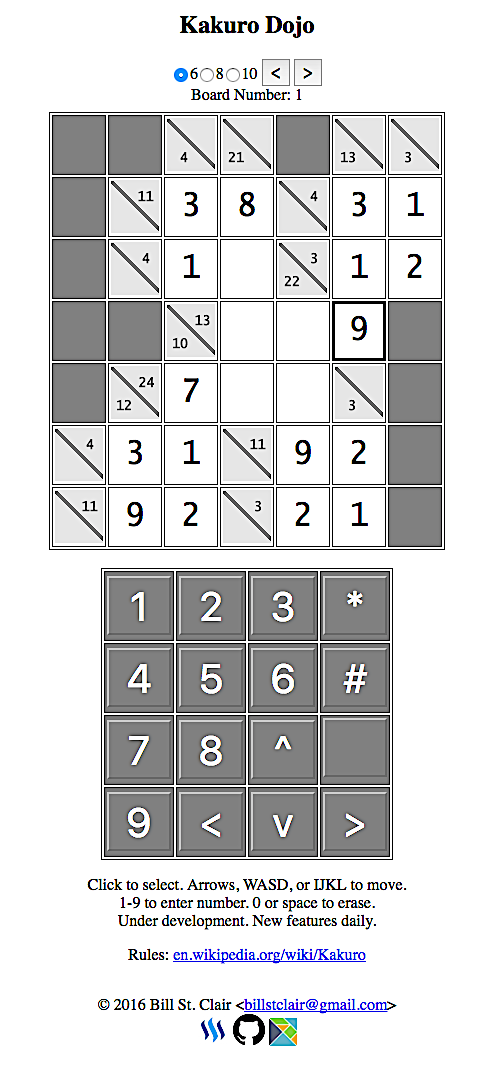 I've been working for about ten days on a browser-based puzzle game, Kakuro. I discovered it a few months ago, and have been solving puzzles in an app I got for my iPhone. I had a new idea for the game, so I decided to write my own. I made some progress in plain JavaScript, but got stumped at creating new puzzle layouts.
I've been working for about ten days on a browser-based puzzle game, Kakuro. I discovered it a few months ago, and have been solving puzzles in an app I got for my iPhone. I had a new idea for the game, so I decided to write my own. I made some progress in plain JavaScript, but got stumped at creating new puzzle layouts.
I recently happened across a new computer programming language, Elm. It's a pure functional language that compiles into JavaScript, and has libraries that make web programming very easy. I decided to convert my Kakuro game to Elm and continue development.
I haven't had so much fun in years! I still didn't figure out how to generate puzzle layouts, but I wrote a Haskell program to scrape layouts from another game site, so that I could continue on game play development, and worry about layouts later. Haskell is a much older programming language, on which Elm is based.
Anyway, the game is now playable, though it doesn't help you any. It's sort of like filling out a Sudoku puzzle in a newspaper. But I'm working on feedback, and noticing when you've successfully completed a puzzle.
The game is most easily played with the keyboard, but the keypad below the game board makes it playable on touch screens. I have yet done window auto-sizing, so you may have to zoom a bit to get the right size.
Aim your JavaScript-enabled browser at Kakuro-Dojo.com, and watch that space for new features as I write them.
I originally called it "Kakuro Master", but I discovered a couple of days ago that somebody has already used that name for a PC product.
The source code is at github.com/billstclair/kakuro-master.
I plan to eventually wrap the game for sale on the iPhone and Android app stores.
Installing Arch Linux on Wandboard
I have a dual-core Wandboard on which I've been running a Debian install a coworker built. I decided to try Arch Linux on it, for yuks, and to see if it fixed a multi-core thread switching bug I recently discovered in Clozure Common Lisp (CCL).
I followed the installation instructions, but when I booted up the Wandboard, it printed a few screen-fulls, ending with successfully mounting the file system I created, but then got:
Failed to mount devtmpfs at /dev: no such device
and the boot hung. Google was no help. Searching the Wandboard and Arch forums was no help. I finally went to #archlinux-arm on Freenode, where leming asked whether I had used the micro-SD card from which I was booting for another OS or machine. I had. He suggested zeroing the start of the card and reinstalling. So I did:
dd if=/dev/zero of=/dev/sdb bs=1M count=1000
This cleared the first gig of the 8 gig card, more than I needed, but after reinstalling the bits, the boot succeeded.
The new Linux still tickles the CCL bug.
I'm liking Arch on the Wandboard. Fast, spare, stable. Debian worked well, too, but somehow this new install feels snappier.
